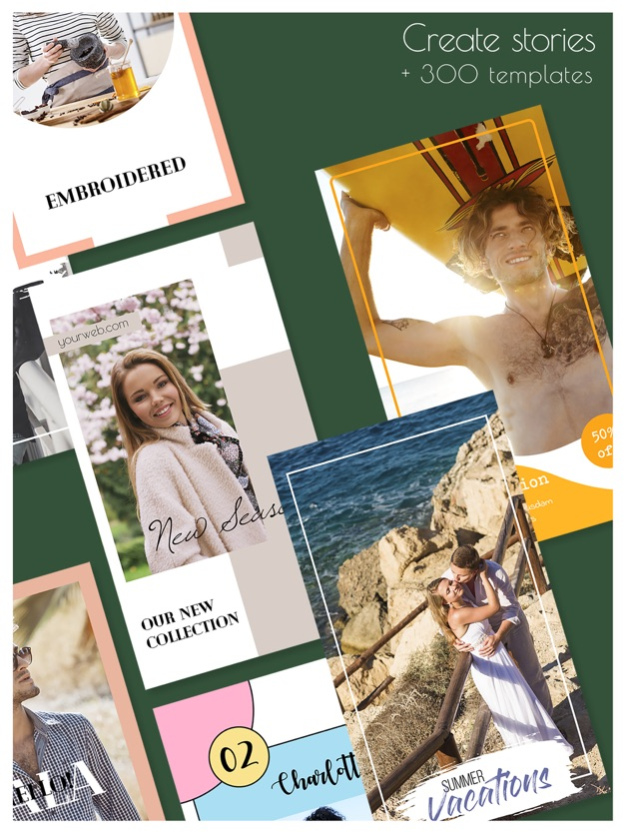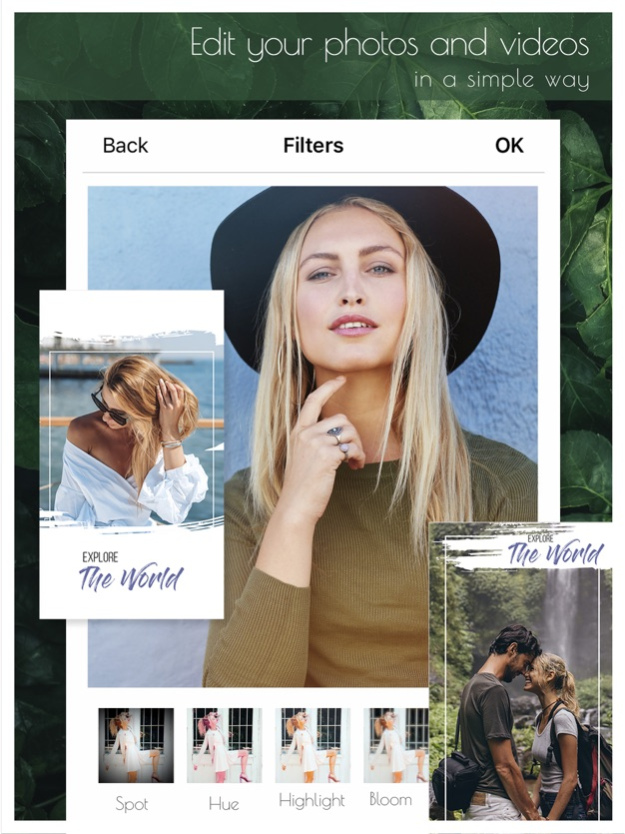Story Collection – Templates 1.1
Free Version
Publisher Description
Creative templates to level-up your stories to connect with your followers, drive traffic to your profile and to give a smooth, branded feel to your images.
Creative templates to level-up your stories to connect with your followers, drive traffic to your profile and to give a smooth, branded feel to your images.
Everyday stories are getting more and more creative, interactive, and engaging! Stickers, filters, animations—today’s stories look better than ever. Using story templates is one of the easiest ways to upgrade your stories content and get more followers!
Specially designed to make your content a perfect fit for stories post, Story Collection is the best way to up-level the design of your stories — you can create engaging motion graphic videos for your stories in just one tap, by applying text animations. Download now and use one of its many free templates to give your images a smooth, branded feel. Mix text, photos, videos, and more within the same story. If you want to level-up your stories to connect with your followers, drive traffic to your profile, and take back control of your reach, Story Collection can help you create beautiful layout for stories. Save your stories and share them with the world.
If you like the app, please rate and comment to help us improve!
Mar 11, 2020
Version 1.1
Multiple languages in some sections.
Now you can change the font size of the texts.
Bug fixes.
Ads can now be deleted.
About Story Collection – Templates
Story Collection – Templates is a free app for iOS published in the Screen Capture list of apps, part of Graphic Apps.
The company that develops Story Collection – Templates is Mario Carreras Luengo. The latest version released by its developer is 1.1.
To install Story Collection – Templates on your iOS device, just click the green Continue To App button above to start the installation process. The app is listed on our website since 2020-03-11 and was downloaded 0 times. We have already checked if the download link is safe, however for your own protection we recommend that you scan the downloaded app with your antivirus. Your antivirus may detect the Story Collection – Templates as malware if the download link is broken.
How to install Story Collection – Templates on your iOS device:
- Click on the Continue To App button on our website. This will redirect you to the App Store.
- Once the Story Collection – Templates is shown in the iTunes listing of your iOS device, you can start its download and installation. Tap on the GET button to the right of the app to start downloading it.
- If you are not logged-in the iOS appstore app, you'll be prompted for your your Apple ID and/or password.
- After Story Collection – Templates is downloaded, you'll see an INSTALL button to the right. Tap on it to start the actual installation of the iOS app.
- Once installation is finished you can tap on the OPEN button to start it. Its icon will also be added to your device home screen.